M.O.M Toolkit - Grocery Assistant
Plan to MOM
M.O.M Toolkit - Grocery Assistant
Couldn't load pickup availability
Effortless Grocery Savings: Introducing the M.O.M Toolkit - Family Grocery Assistant
Our Family Grocery Assistant is a life-saver for busy moms who want to save money on grocery purchases each month, by allowing you too easily track the best price per unit of your commonly bought grocery and household goods. With this product, you'll get:
With this powerful tool, you can stock up on groceries when the advertised sale price is at its lowest or when your budget allows. The spreadsheet can be accessed and edited from any device, making it incredibly convenient to pull up historical price data while walking down the grocery aisles.
Imagine being able to effortlessly track the prices of your favourite grocery items and make informed purchasing decisions. The Family Grocery Assistant empowers you to do just that.
WHAT YOU'LL GAIN...
- Digital & Mobile Optimized grocery price book: You can easily compare prices and identify the best deals, saving you valuable time and money. Whether you prefer to purchase in bulk or budget for groceries each week, this grocery budget spreadsheet tool ensures that you never miss out on the lowest sale price per unit.
- Smart Purchasing Decisions: Let's say you're planning your weekly grocery trip and want to buy cereal for your family. With this handy tool, you can quickly search for the cereal brand and see its price history. You'll know if it's currently on sale or if you should wait for a better deal. By identifying the lowest price per unit, you can make smart purchasing decisions and maximize your savings.
- Track your overall grocery budget: With the ability to view and edit the spreadsheet from any device, you can easily update your grocery list and stay within your desired spending limits. This ensures that you have more money in your pocket at the end of each month, allowing you to allocate those savings towards other important areas of your life.
Don't let the chaos of grocery shopping and overspending overwhelm you. Take control of your budget and save money with the Family Grocery Assistant. It's time to make grocery shopping a breeze while still providing for your family's needs. Try it today and experience the freedom of stress-free and budget-friendly grocery shopping!
GROCERY PRICE BOOK SPREADSHEET TEMPLATE FEATURES..
- GROCERY SPREADSHEET TABS
- Instructions
- Grocery Shopping List
- Bakery, Breakfast Foods, Fresh Food, Baking Supplies, Dairy, Sauces/Condiments, Pasta/Rice, Frozen Food, Drinks, Snacks, Speciality Foods, Special Diets, Household Needs, Toiletries
- Categories within each tab, featuring collapsible sections, formatting, and formulas all designed to help make this spreadsheet easy to read, edit, and access from your Mobile Device using the Google Sheets App.
- Track 3 different stores, sizes, and price/price per unit calculations for EACH product within each category on each tab of the spreadsheet
WHAT YOU'LL RECEIVE…
This listing is for a Google Sheets file that you can personalize and customize into a Mobile Optimized Grocery Budget Spreadsheet for tracking your family’s grocery budget prices.
- Emailed Access to our ‘online course hub’ containing all the files you need
- Within the Hub you will find…
- A Google Sheet link to access the file
- Instructions on how to access and save the Google Sheets or download as an excel csv. File
- 7 Videos demonstrating exactly how to use the product completely
- 1 Black and White Printable Grocery Assistant PDF
Frequently asked questions
1. Can I use this file in Microsoft Excel or Apple Numbers?
-
Yes, you can. You are able to download Google Sheets as csv. files to import into the tool of your choosing.
-
No, you are not able to share this file, or make a file for anyone outside of your immediate household
-
Yes, absolutely. Everything within the Spreadsheet is able to be customized to your choosing. I have detailed videos within the training section to show you how to do this. Everything from changing text, to formulas, to colors.
-
No, you do not have to use this on your Mobile Device. It is mobile optimized, but you can also use it on any desktop program as well.
-
I cannot guarantee perfect mobile optimization in Microsoft Excel, or Apple Sheets as it has not be tested for mobile compatibility in those programs.
Please note: This product is intended for personal use only. It is yours to have and print for YOUR OWN USE as many times as you need upon purchase. You MAY NOT re-sell, modify or claim this product. Please see our terms and conditions for more information.
This is a digital product. Nothing physical will ship.
Your product will be available for download immediately upon purchase completion
Due to the nature of Digital Downloads - This product is not eligible for refunds/returns; please see return policy for more information
Materials
Materials
Shipping & Returns
Shipping & Returns
Dimensions
Dimensions

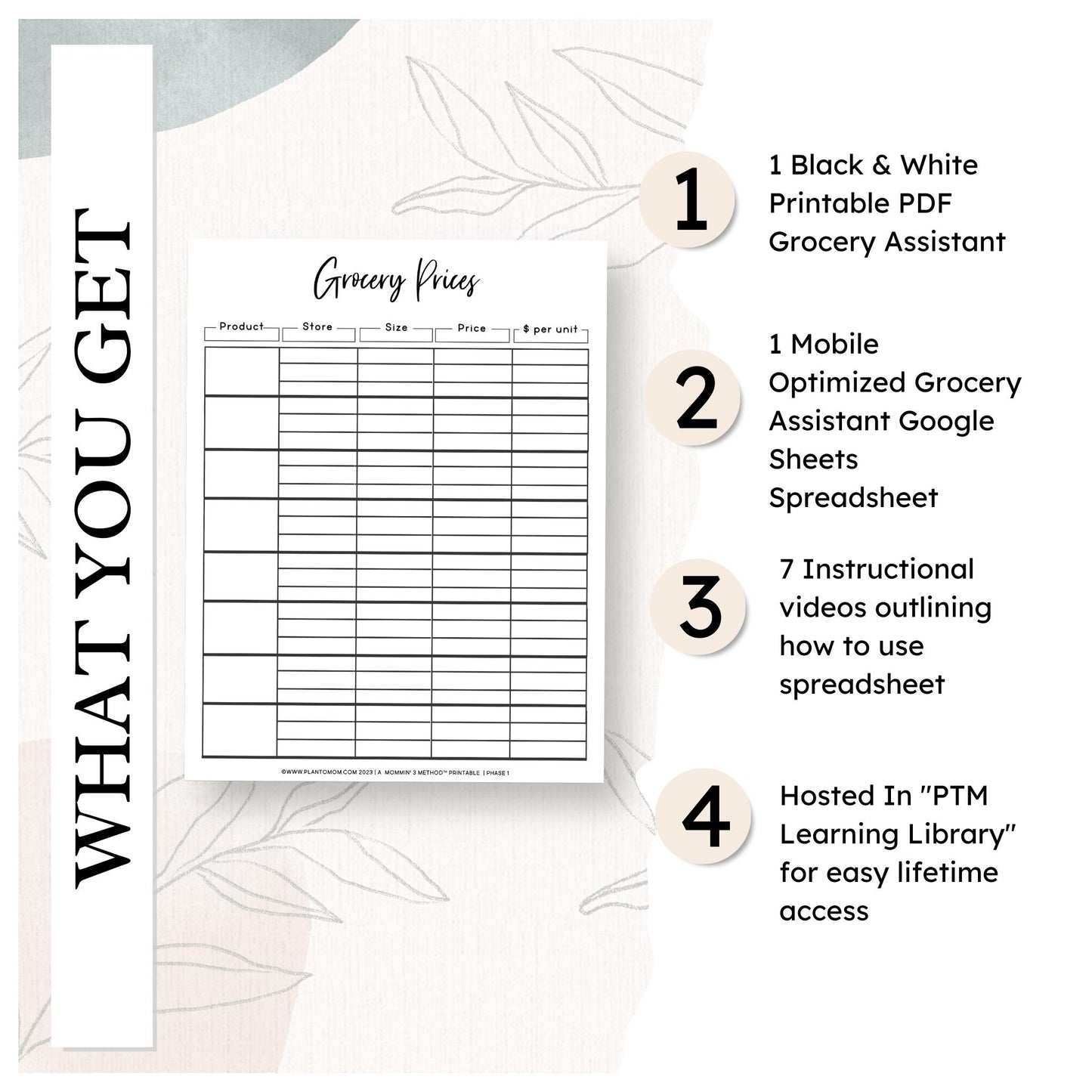
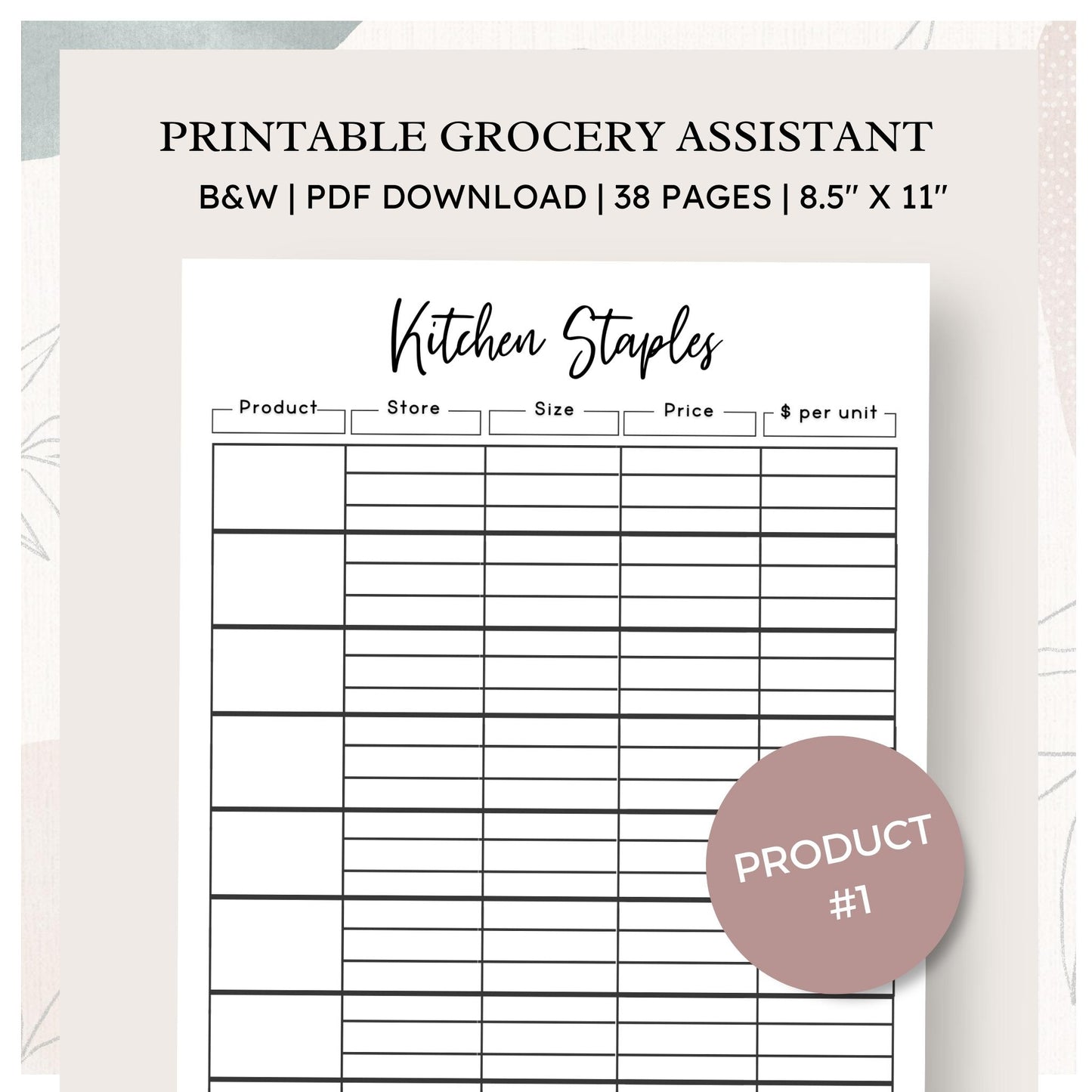
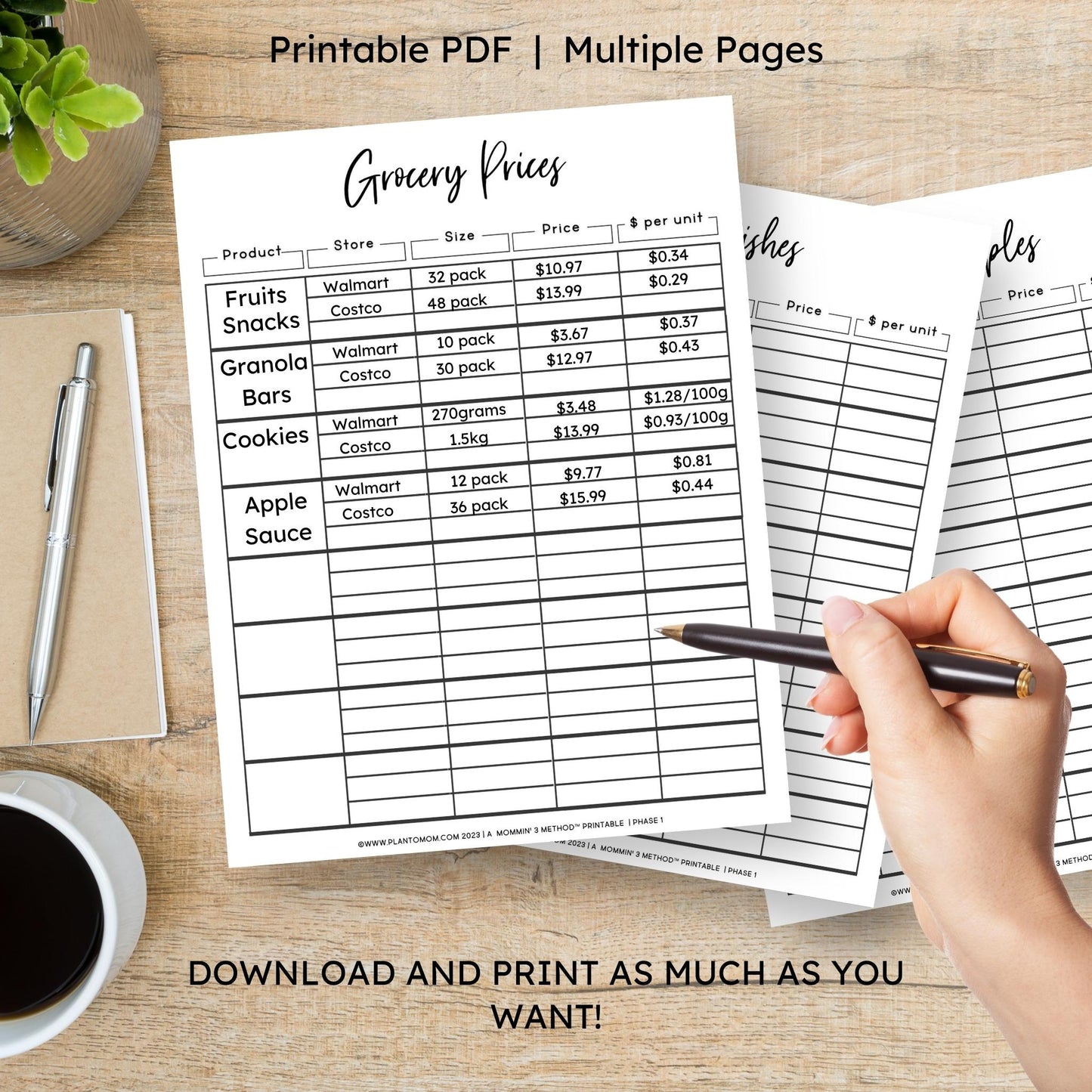
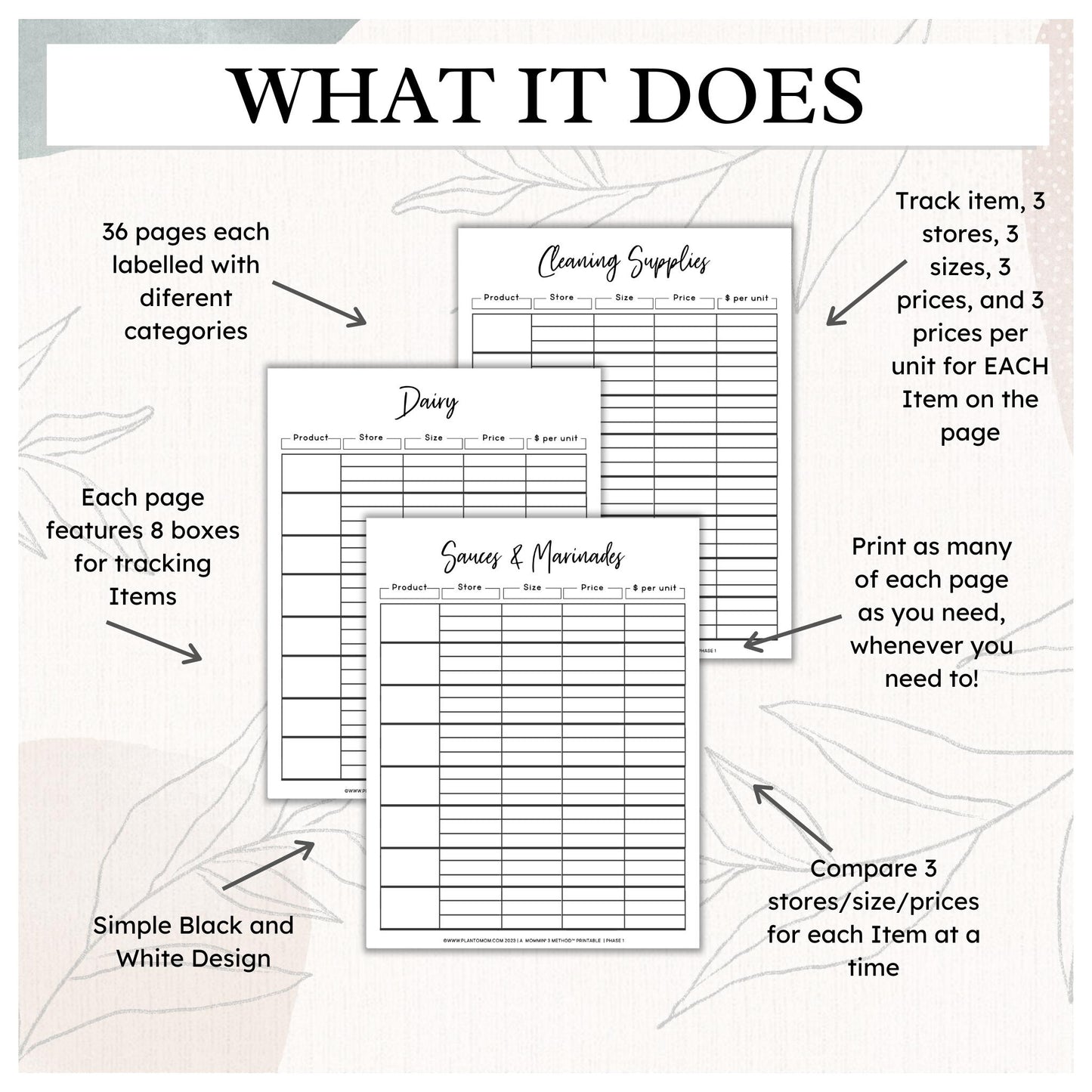
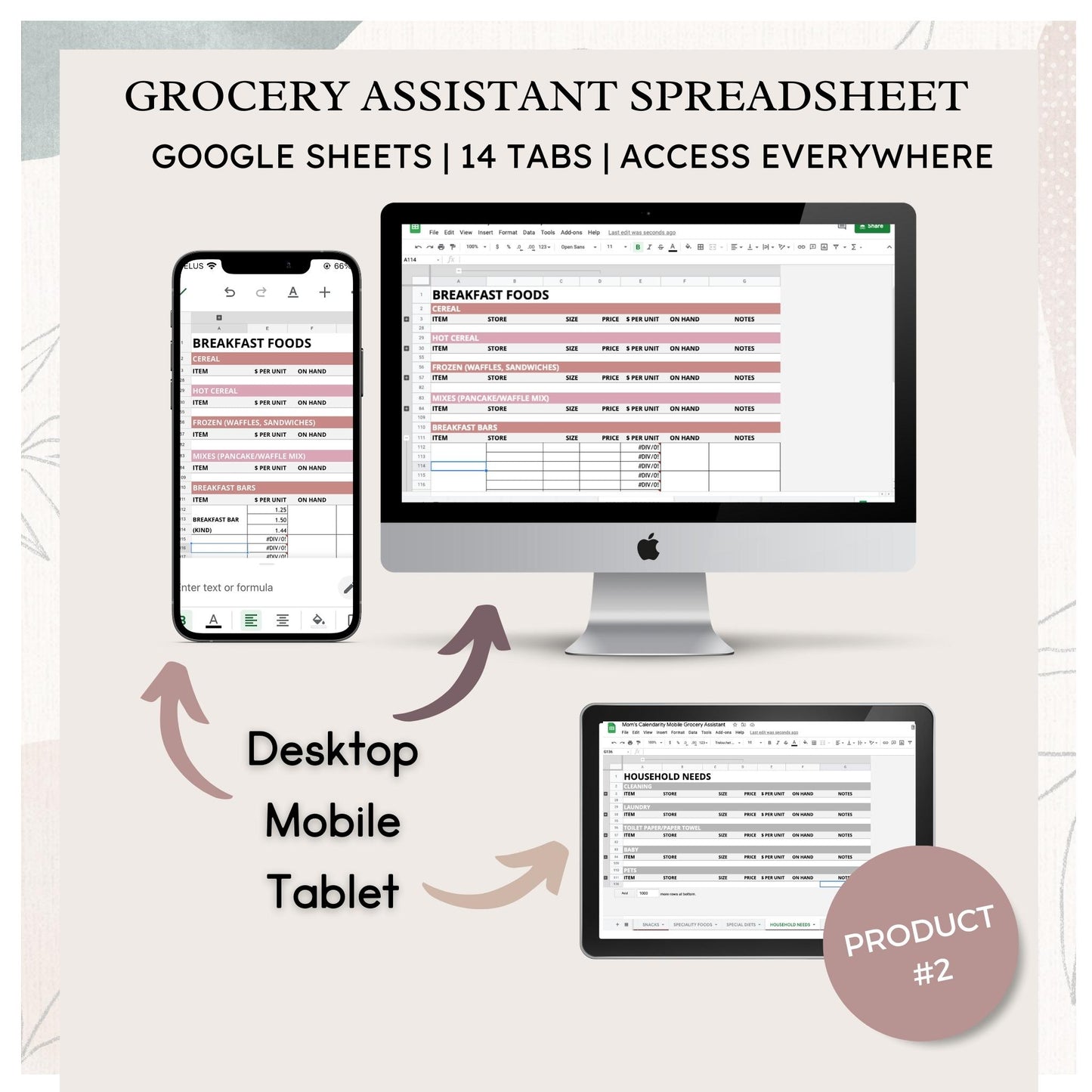
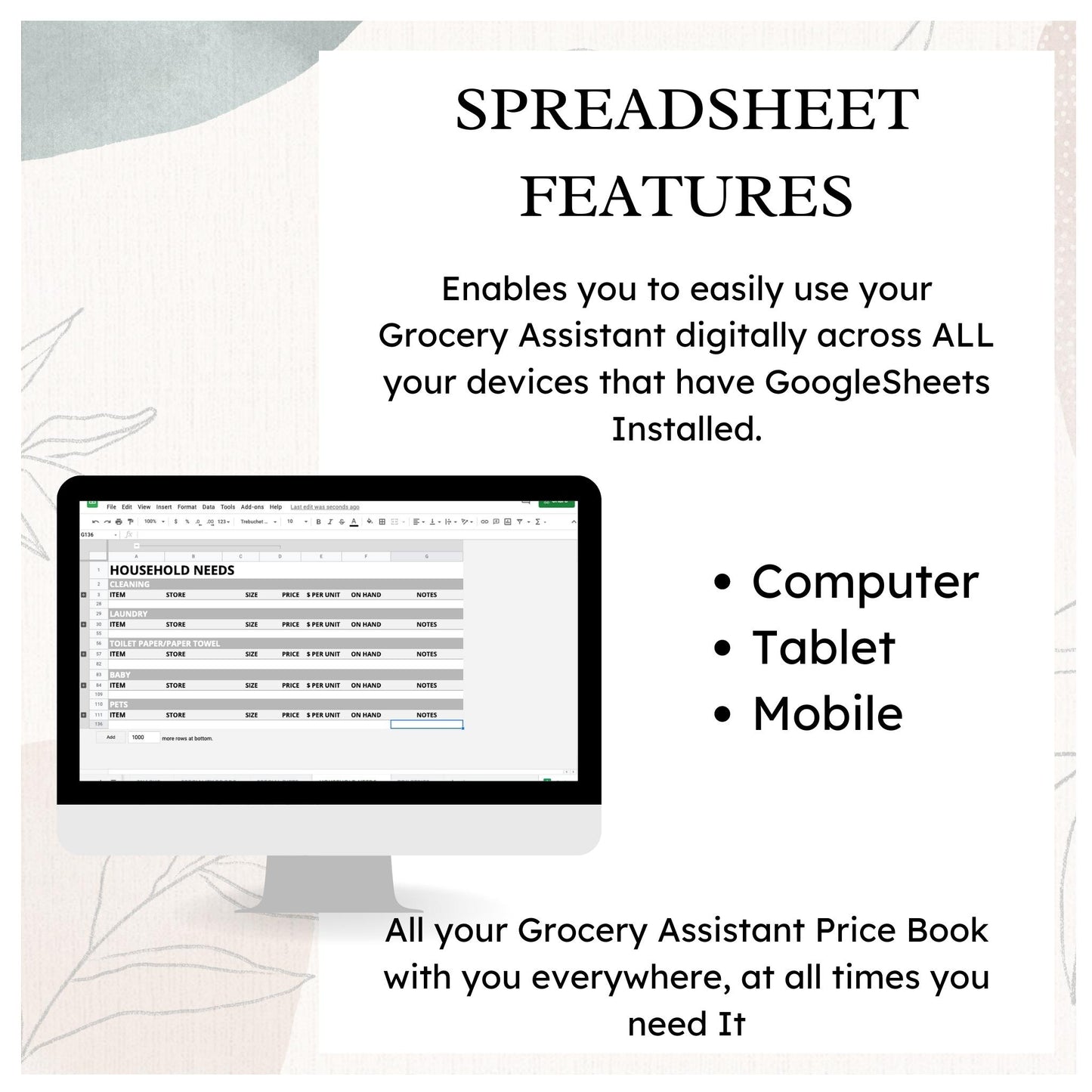
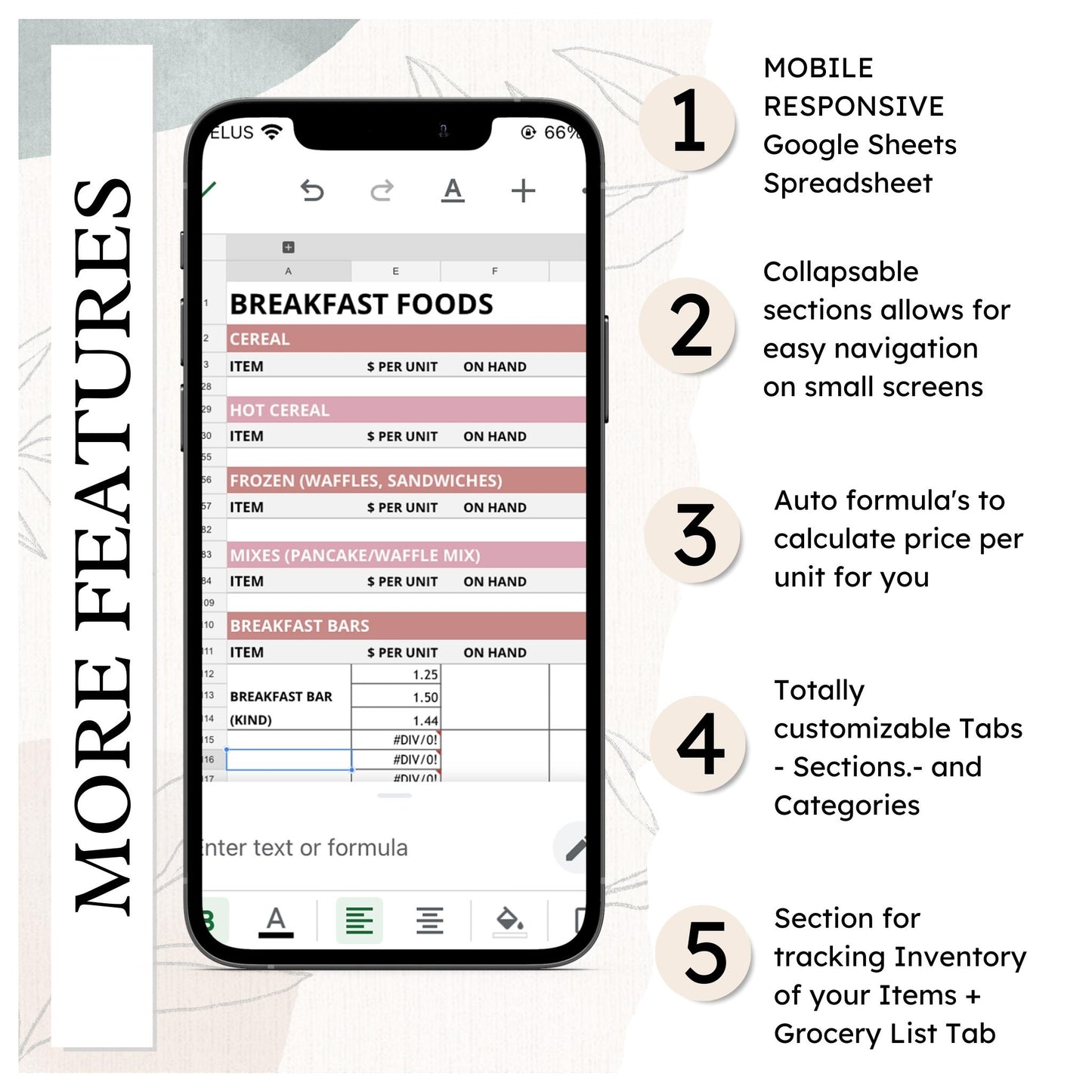
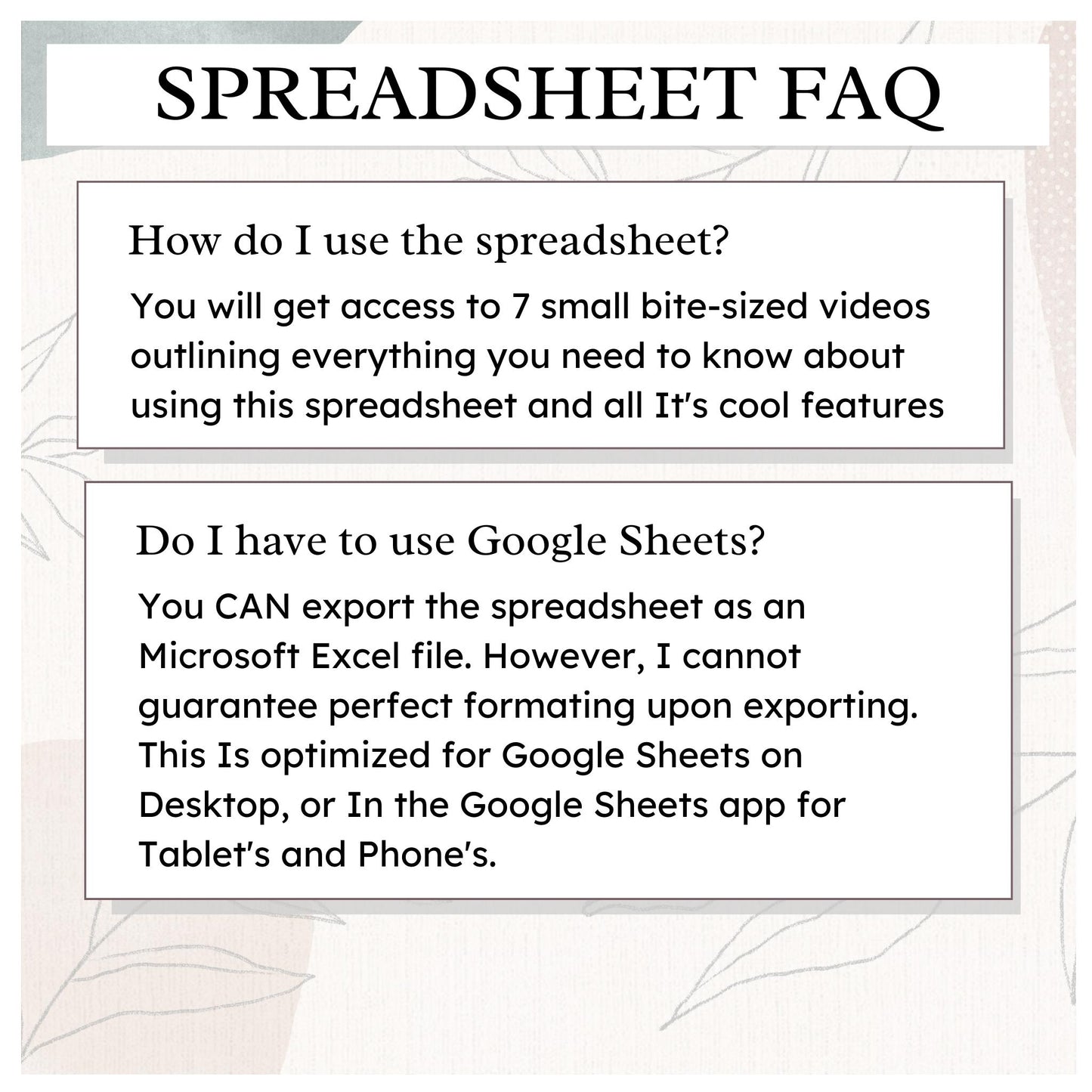
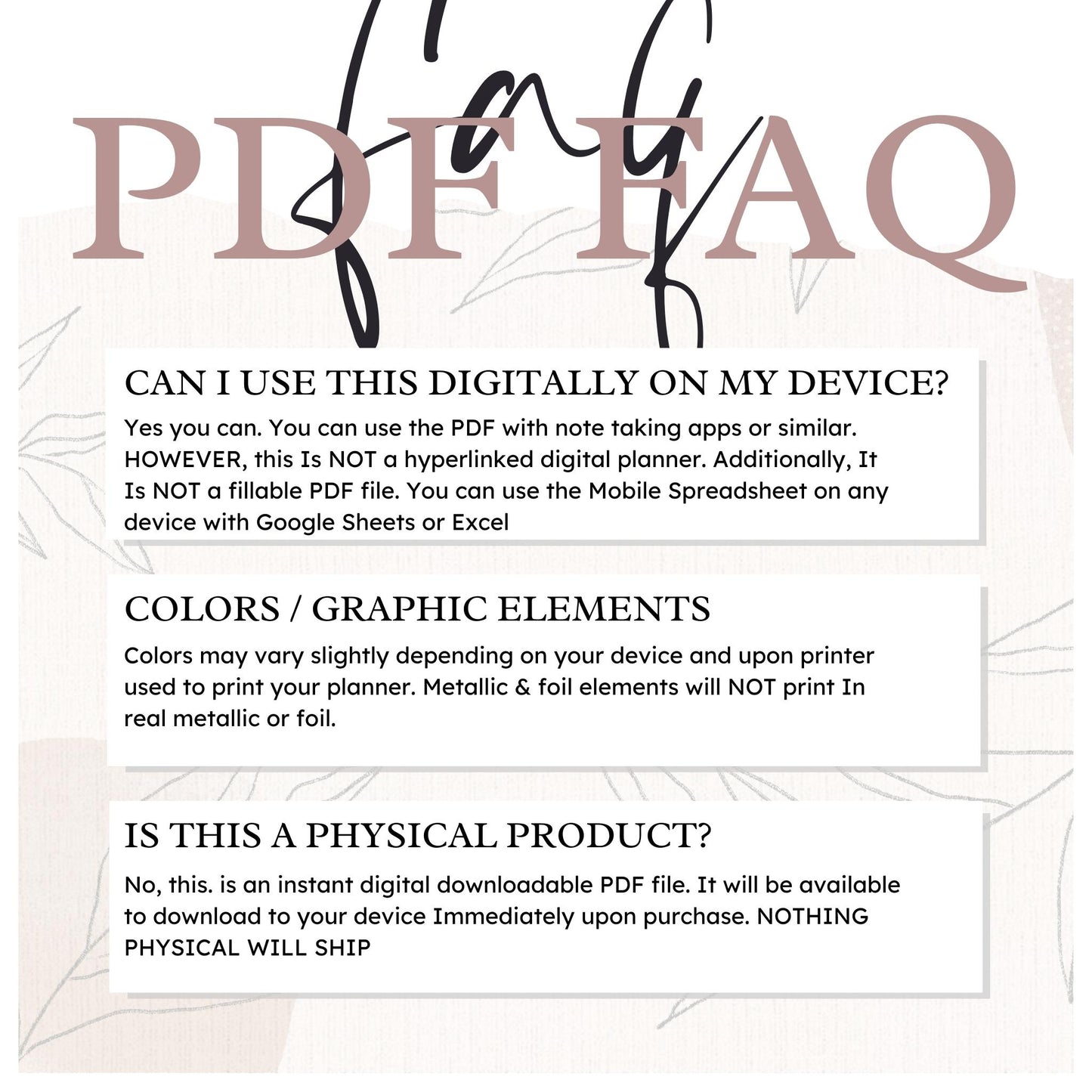
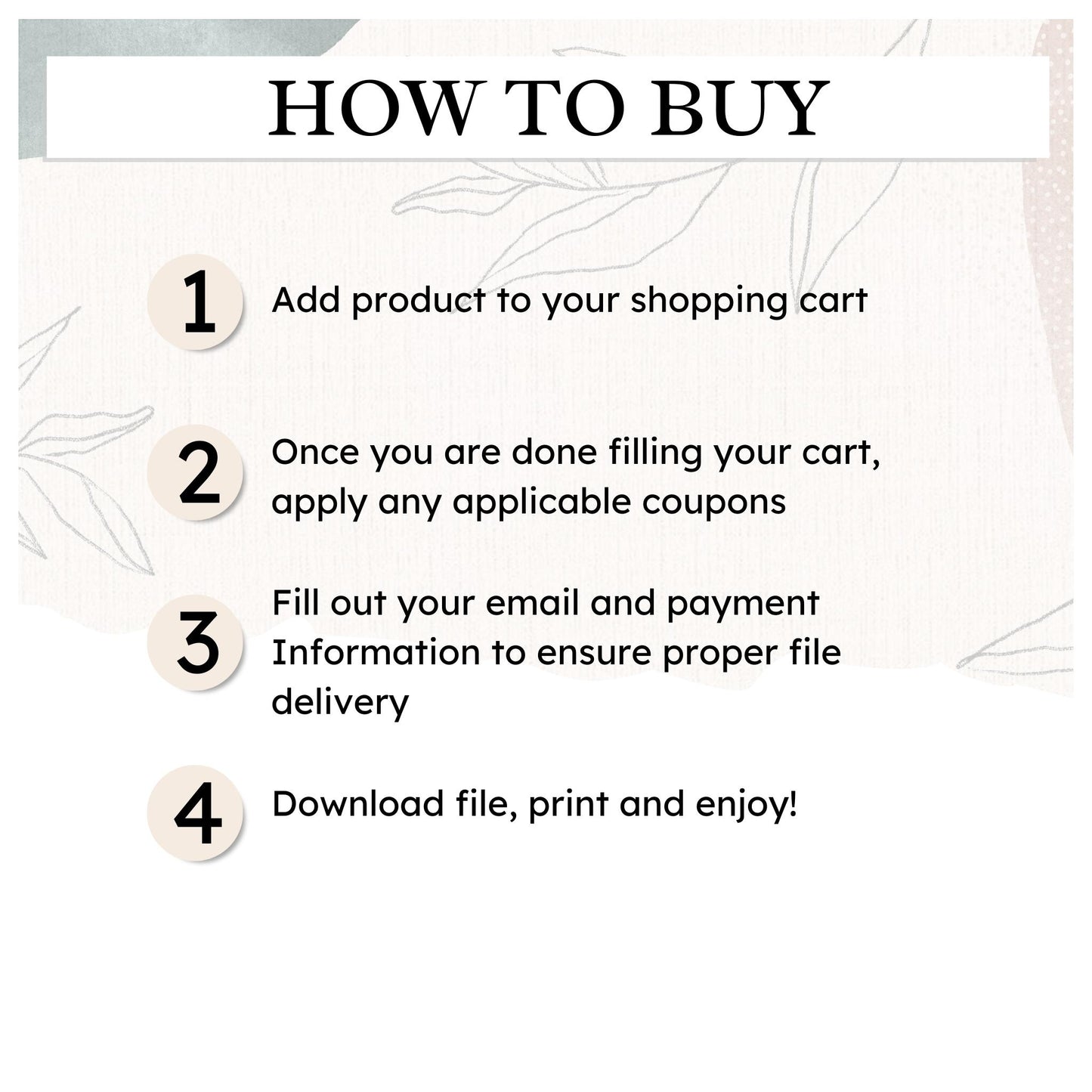
-
Free Shipping
Pair text with an image to focus on your chosen product, collection, or blog post. Add details on availability, style, or even provide a review.
-
Hassle-Free Exchanges
Pair text with an image to focus on your chosen product, collection, or blog post. Add details on availability, style, or even provide a review.











